 Bài hướng dẫn này giúp bạn hiểu rõ hơn về thuộc tính
Bài hướng dẫn này giúp bạn hiểu rõ hơn về thuộc tính ID - một trong những thuộc tính được dùng nhiều nhất trong HTML, để đạt hiệu quả sử dụng cao nhất, tránh những rắc rối không đáng có.
- Demo
- Phóng to
- Tải lại
- Cửa sổ mới
Miễn phí web hosting 1 năm đầu tại iPage
Nếu bạn vẫn còn đang tìm kiếm một nhà cung cấp hosting đáng tin cậy, tại sao không dành chút thời gian để thử với iPage, chỉ với không quá 40.000 VNĐ/tháng, nhưng bạn sẽ được khuyến mãi kèm với quà tặng trị giá trên 10.000.0000 VNĐ nếu thanh toán cho 24 tháng ~ 900.000 VNĐ?
Có trên 1 triệu khách hàng hiện tại của iPage đã & đang hài lòng với dịch vụ, tuyệt đối chắc chắn bạn cũng sẽ hài lòng giống họ! Quan trọng hơn, khi đăng ký sử dụng web hosting tại iPage thông qua sự giới thiệu của chúng tôi, bạn sẽ được hoàn trả lại toàn bộ số tiền bạn đã sử dụng để mua web hosting tại iPage. Wow, thật tuyệt vời! Bạn không phải tốn bất kì chi phí nào mà vẫn có thể sử dụng miễn phí web hosting chất lượng cao tại iPage trong 12 tháng đầu tiên. Chỉ cần nói chúng tôi biết tài khoản của bạn sau khi đăng ký.
Nếu muốn tìm hiểu thêm về ưu / nhược điểm của iPage, bạn hãy đọc đánh giá của ChọnHostViệt.com nhé!
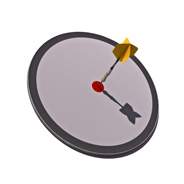 Every
week this website gets about 700 unique visits from Google searches,
mostly from people searching for solutions to problems with JavaScript
and CSS. I'm flattered, and I hope I can continue to publish useful
articles that will assist people and help with the exchange of ideas
and techniques. One search phrase that leads surfers to my site pretty
much every day is something along the lines of "getElementById explorer
7″.
Every
week this website gets about 700 unique visits from Google searches,
mostly from people searching for solutions to problems with JavaScript
and CSS. I'm flattered, and I hope I can continue to publish useful
articles that will assist people and help with the exchange of ideas
and techniques. One search phrase that leads surfers to my site pretty
much every day is something along the lines of "getElementById explorer
7″.
If you type this phrase into Google, Impressive Webs currently comes in at around result 115. Not to mention the fact that the article that comes up doesn't really address this issue directly. That's not a very good ranking for that search phrase - yet somehow people are still finding one of my pages through that search.
It is obvious that developers - likely beginners - are having issues getting the proper results when utilizing the getElementById
method available in JavaScript, particularly in Internet Explorer
versions 6 and 7. And since the users seem to be searching through
dozens of web pages looking for a solution to their particular problem,
then obviously the pages discussing this JavaScript method are either
too confusing or don't specifically provide a practical solution.
Well, I'm not claiming to provide the perfect
solution/article/resource here, but I thought I would post a few quick
points on Internet Explorer's handling of the getElementById method that might help a few people. The truth is, I have never had much of an issue at all getting getElementById
to work cross-browser, but after doing some quick research, it seems
there are a few things to keep in mind with regards to Internet
Explorer.
The name and id Attributes for Form Inputs
Often, form inputs will have both a name attribute and id specified. To prevent problems with getElementById, make sure the value for the name attribute for any given form element is the same as the value for the id attribute for that same element.
Do This:
<input type="text" name="address" id="address" value="5th Avenue" />
Don't Do This:
<input type="text" name="full_address" id="address" value="5th Avenue" />
The reason you should do this is because in Internet Explorer, if you're trying to target an element using getElementById, for some reason that browser will search the name attribute of certain elements on the page, in addition to the id. Assuming we've used the wrong method for coding the name and id values, the code blocks below will get the exact same result in IE7:
var fullAddress = document.getElementById("full_address");
alert(fullAddress.value);
var fullAddress = document.getElementById("address");
alert(fullAddress.value);
In the first code block, I'm targeting the element via the id attribute that has a value of "full_address". In the second example, I'm targeting it the proper way via the actual id.
The result is the same in both cases, even though the first example
shouldn't work. Firefox, on the other hand, correctly tells you that
the variable "fullAddress" is null.
The form HTML Element Should Not Have a name Attribute
This problem is very similar to the issue above, so I won't go into great detail. To avoid problems with getElementById in Internet Explorer, don't put a name attribute on the <form> element in your HTML.
Also, the name attribute for forms is deprecated in XHTML Strict, so it's not best practice anyhow. The name attribute was added to form elements in older sites, so if you're trying to debug a getElementById issue in IE7 on some inherited code, there could be a conflict occurring due to this fact.
So Do This:
<form id="contact_form">
Don't Do This
<form name="conact_form" id="contact_form">
Don't Use id="description" on Any Element in Your Page
This is a bit of a strange one, but again is related to the fact that the name attribute causes conflicts when targeting elements by id. If you have an element on your page with an id with the value of "description", this may conflict with a meta tag on the same page that has a name attribute with a value of "description".
Take the following HTML code as an example:
<meta name="description" content="website description" /> ... <textarea id="description" rows="10" cols="25">comments here</textarea>
Now take the following JavaScript code:
var textareaBox = document.getElementById("description");
alert(textareaBox.value);
You would expect the value in the alert message to be "comments
here", which it does in Firefox. But in IE 6 & 7, the alerted value
will be "undefined", because the meta tag does not have a "value" attribute.
So Don't Do This:
<textarea id="description" rows="10" cols="25">comments here</textarea>
Do This:
<textarea id="comments_description" rows="10" cols="25">comments here</textarea>
Of course, you may not have a meta description on that page, but just to be safe, don't use an id of "description", in case the page is ever changed.
What if You Can't Change the HTML?
It's very rare, but there could be some instances where you're not able to change the HTML and you still need to overcome one of the conflicts mentioned above. Below are some methods you can use to overcome this problem, although I'm not providing actual code examples - I'm sure you can do a Google search to help if necessary.
- Target an element by checking its
idvalue using thegetAttributemethod - Use object detection to discern the capabilities of the user's browser, then run a specific section of code that will deal with one of the issues mentioned in this article
- If, for example, you're targeting the
<textarea>element, you could usegetElementsByTagNameto target all<textarea>elements, then check the value of theidof the elements within a loop that accesses each element - Use contextual targeting. In other words, look for the element based on what its parent element is, or whether or not it has any children, etc.
Conclusion
There must still be a lot of legacy code out there that people are having trouble with, otherwise the issues occurring with getElementById
would not be so common. Hopefully this article will help users quickly
find solutions to why this often-used JavaScript method is not
producing desired results in Internet Explorer's browsers.
Please feel free to comment below on any other bugs or solutions related to getElementById,
and if you still can't find a solution, I'll leave the comments open
indefinitely for this post, and you can provide a detailed description
of your problem.
- Lượt gửi (0)
- Mới
Tạo video doanh nghiệp của bạn bằng AI chỉ với giọng nói hoặc văn bản
chatGPTaz.com
Nói chuyện với ChatGPT bằng ngôn ngữ mẹ đẻ của bạn
Ứng dụng AI Video
Ứng dụng video AI MIỄN PHÍ đầu tiên của bạn
Deepfake Video
Deepfake AI Video Maker
Deepfake
Deepfake AI Video Maker
AI Deep Fake
Deepfake AI Video Maker
AIvidio
AI Video Mobile Solutions
AIvideos
AI Video Platform & Solutions
AIvedio
AI Video App Maker
Faceswap AI trực tuyến
Đổi mặt Video, Ảnh & GIF ngay lập tức với Công cụ AI mạnh mẽ - Faceswap AI Trực tuyến MIỄN PHÍ
Faceswap AI trực tuyến
Đổi mặt Video, Ảnh & GIF ngay lập tức với Công cụ AI mạnh mẽ - Faceswap AI Trực tuyến MIỄN PHÍ
Temu tặng $500 cho người dùng mới
Claim Free Temu $500 Credit via Affiliate & Influencer Program
Tín dụng quảng cáo TikTok miễn phí
Làm chủ quảng cáo TikTok cho hoạt động tiếp thị doanh nghiệp của bạn
Dall-E-OpenAI.com
Tự động tạo ra hình ảnh sáng tạo với AI
chatGPT4.win
Nói chuyện với ChatGPT bằng ngôn ngữ mẹ đẻ của bạn
Sản phẩm AI đầu tiên của Elon Musk - Grok/UN.com
Nói chuyện với Grok AI Chatbot bằng ngôn ngữ của bạn
Công cụ.win
Mở trung tâm công cụ miễn phí để mọi người sử dụng với hàng trăm công cụ
GateIO.gomymobi.com
Airdrop miễn phí để nhận, chia sẻ lên đến 150.000 đô la cho mỗi dự án
iPhoneKer.com
Tiết kiệm tới 630$ khi mua iPhone 16 mới
Mua Robot Tesla Optimus
Đặt mua Tesla Bot: Robot Optimus Gen 2 ngay hôm nay với giá dưới 20.000 đô la






 05/01/2010
05/01/2010 0
0
