|
When you construct your website or make a blog, make sure you work on the performance aspect of your site too. Besides working on the dynamic side of your site, consider the content and images for optimization which you find stagnant or static. These can actually help your site to navigate fast when someone visits it. The following are the ways and means which you can make use to achieve better performance of your website:
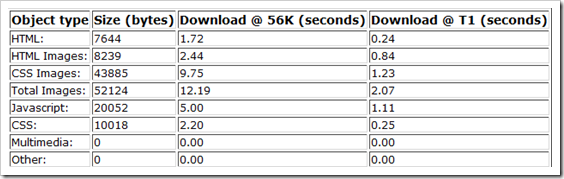
The first method
To make your web graphics load faster, is to slash down the extra spaces which are often white. When you see these spaces in and around your graphic design, make sure you get rid of those, using CSS to construct padding around the graphics. This will make your image load faster when some visits your website.
The second method
Images with art work of illustrations always select 8 bit png or the gif format, which have a number of color palettes. Hence, while you go for it, better decrease the number of colors in the palette. There are so many software (like Photoshop), which enable you save your image for web, wherein you can tune the settings of an image used in your website. By extracting the color palette from 256 to somewhere 32, you can slash down the size of file to a large extent. So, the less will be the number of color palettes in any designed image, the smaller would be the file size you have.
To work in detail with good colorful graphics, 24 bit png and jpg are generally used as they possess a large amount of color palette. The image with 24 bit png gives an excellent quality picture; however, the file size is pretty less. While using the jpg format images, you have the facility to work on quality settings too, wherein you can compress the image size to whatever extent you feel considering the desired tolerance for image quality. Moreover, while working with jpg images, you will find an option which gives you a facility of using a number of copies of the images with less resolution, which serves as an option of making the image appear quickly with improved quality on the screen. However, the overall size of the picture increases.
Similarly, PNG too has an option called �interlaced�, which can be turned off to quickly download the complete image. This is because 8 bit png and gif formats have the capacity to give you the result in pretty small image file. So, while you design any image using those, make sure you follow these methods. Make sure you use minimum level of colors while designing an image, and prefer using flat graphics rather going for photographs. In this way, you can make images with palettes with 16 colors, making the size of the file very small and pretty fast to download. If you have plenty of images on your blog or website, better use CDN to store their images.
Lastly
These are simple methods which can be used to get a good speed for users while they visit your website. And if you do not ensure that your website or blog�s download speed is fast, users would prefer to switch over to places which are faster. As speed is a factor which any internet user is obsessed to, do not hesitate to optimize all your web illustrations, icons and graphics to get more and more people on your website or blog.
About the author: is a blogger who also happens to be car lover and has become a fan of the latest car launched by BMW. She is very fascinated by the luxury world and hence, is planning to write an article on the most expensive or vehicles in the world. She is all into computers and learnt a lot about hacking and how to avoid it.
|