 Bài viết này sẽ cung cấp cho bạn một vài thông tin cơ bản về AJAX (Asynchronous JavaScript and XML) như: các phương thức và thuộc tính được dùng trong AJAX, cách thức gửi một yêu cầu truy vấn đến máy chủ với phương thức GET/POST, nhận dữ liệu kết quả, ... Một bài viết với nhiều thông tin hữu ích dành cho người mới làm quen với AJAX, vui lòng vào trang chi tiết để xem thêm.
Bài viết này sẽ cung cấp cho bạn một vài thông tin cơ bản về AJAX (Asynchronous JavaScript and XML) như: các phương thức và thuộc tính được dùng trong AJAX, cách thức gửi một yêu cầu truy vấn đến máy chủ với phương thức GET/POST, nhận dữ liệu kết quả, ... Một bài viết với nhiều thông tin hữu ích dành cho người mới làm quen với AJAX, vui lòng vào trang chi tiết để xem thêm.
- Demo
- Phóng to
- Tải lại
- Cửa sổ mới
Miễn phí web hosting 1 năm đầu tại iPage
Nếu bạn vẫn còn đang tìm kiếm một nhà cung cấp hosting đáng tin cậy, tại sao không dành chút thời gian để thử với iPage, chỉ với không quá 40.000 VNĐ/tháng, nhưng bạn sẽ được khuyến mãi kèm với quà tặng trị giá trên 10.000.0000 VNĐ nếu thanh toán cho 24 tháng ~ 900.000 VNĐ?
Có trên 1 triệu khách hàng hiện tại của iPage đã & đang hài lòng với dịch vụ, tuyệt đối chắc chắn bạn cũng sẽ hài lòng giống họ! Quan trọng hơn, khi đăng ký sử dụng web hosting tại iPage thông qua sự giới thiệu của chúng tôi, bạn sẽ được hoàn trả lại toàn bộ số tiền bạn đã sử dụng để mua web hosting tại iPage. Wow, thật tuyệt vời! Bạn không phải tốn bất kì chi phí nào mà vẫn có thể sử dụng miễn phí web hosting chất lượng cao tại iPage trong 12 tháng đầu tiên. Chỉ cần nói chúng tôi biết tài khoản của bạn sau khi đăng ký.
Nếu muốn tìm hiểu thêm về ưu / nhược điểm của iPage, bạn hãy đọc đánh giá của ChọnHostViệt.com nhé!
Ajax is to update the web page, using data fetched from the server/internet, without reloading the whole page in the browser.
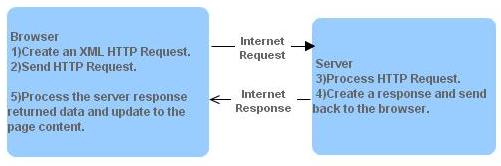
- Ajax applications are browser,and platform-independent.
- JavaScript code is the core code running Ajax applications and it helps facilitate communication with server applications.
- DHTML helps you update your forms dynamically. ie., div, span, etc
- Document Object Model(DOM), will be used to work with both the structure of your HTML and XML returned from the server.
- With Ajax, the JavaScript does not have to wait for the server response.
- With Ajax, execute other scripts while waiting for server response.
- With Ajax deal with the response when the response ready.
Ajax Flow
1)Create a XMLHttpRequest object from browser.
2)Send a HttpRequest from browser.
3)Server process a HttpRequest.
4)Server create a response and send data back to the browser.
5)Browser process the server response returned data and update to the page content.
| Property | Description |
| responseText | Get the response data as a string. Read-only. document.getElementById("divEmployee").innerHTML=xmlhttp.responseText; |
| responseXML | Get the response data as XML. Read-only. var xmldoc = xmlhttp.responseXML; var empList = ""; var emp = xmlDoc.getElementsByTagName("Employee"); for (i=0;i<emp.length;i++) { empList = empList + emp[i].childNodes[0].nodeValue; } document.getElementById("divEmpList").innerHTML = empList; |
| onreadystatechange | Contains the name of the event handler function to be called when the value of the readyState property changes. Read/write. The onreadystatechange event is triggered four times, one time for each change in readyState. |
| readyState | Contains state of the XMLHttpRequest. Read-only. 0: Un initialized 1: server connection established - Loading 2: request received - Loaded 3: processing request - Interactive 4: request finished and response is ready - Complete |
| status | Contains the HTTP status code returned by a request. Read-only. 200 OK 201 Created 204 No Content 205 Reset Content 206 Partial Content 400 Bad Request 401 Unauthorized 403 Forbidden 404 Not Found 405 Method Not Allowed 406 Not Acceptable 407 Proxy Authentication Required 408 Request Timeout 411 Length Required 413 Requested Entity Too Large 414 Requested URL Too Long 415 Unsupported Media Type 500 Internal Server Error 501 Not Implemented 502 Bad Gateway 503 Service Unavailable 504 Gateway Timeout 505 HTTP Version Not Supported |
| statusText | Contains the HTTP response status text. Read-only. "OK" - 200 "Page not found" - 404 |
| Method | Description |
| setRequestHeader(headerName, headerValue) | Sets the name and value of an HTTP header. |
| abort | Stops the HTTP request and resets its readyState back to zero. |
| getAllResponseHeaders | Returns all the HTTP headers. |
| getResponseHeader(headerName) | Returns the value of an HTTP header. |
| open(method, url, asynchronous flag, username, password) | Opens a request to the server. |
| send(string) | Sends an HTTP request to the server. |
The XMLHttpRequest Object
It is used to communicate with the server. xmlhttprequest = new XMLHttpRequest(); //Latest brower
xmlhttprequest = new ActiveXObject("Microsoft.XMLHTTP"); //Old IE uses an ActiveX object
xmlhttprequest = new ActiveXObject("Microsoft.XMLHTTP"); //Old IE uses an ActiveX object
var xmlhttprequest = null;
if (window.XMLHttpRequest)
{
// latest browser - IE7+, Firefox, Chrome, Opera, Safari
xmlhttprequest = new XMLHttpRequest();
}
else
{
// old browser - IE6, IE5
xmlhttprequest = new ActiveXObject("Microsoft.XMLHTTP");
}
if (window.XMLHttpRequest)
{
// latest browser - IE7+, Firefox, Chrome, Opera, Safari
xmlhttprequest = new XMLHttpRequest();
}
else
{
// old browser - IE6, IE5
xmlhttprequest = new ActiveXObject("Microsoft.XMLHTTP");
}
To send a request to a Server, use the open() and send() methods.
open(method, URL/FILE [,async] [,username][,password])
Items in [] are optional.
method - used to open the connections, the type of request: GET, POST or HEAD.
URL/FILE - requested url(like asp,php,jsp or servlet) or file(like txt, xml) on the server.
async - a boolean value, true (asynchronous) or false (synchronous), default is true.
username - username of your account.
password - password of your account.
send(string) - string is used for only POST requests.
xmlhttp.open("GET","listmember.php",true);
xmlhttp.send();
xmlhttp.send();
//To avoid to get a cached result, add a unique ID to the URL.
xmlhttp.open("GET","listmember.php?rand=" + Math.random(),true);
xmlhttp.send();
xmlhttp.open("GET","listmember.php?rand=" + Math.random(),true);
xmlhttp.send();
//Pass querystring to the URL
xmlhttp.open("GET","listmember.php?fname=Kader",true);
xmlhttp.send();
xmlhttp.open("GET","listmember.php?fname=Kader",true);
xmlhttp.send();
GET method Requests
It is simpler and faster than POST, and can be used in most cases. POST method requests POST method is more robust and secure than GET method.
POST method has no size limitations.
Sending user input.
Sending a large amount of data to the server.
A cached file is not an option (update a file or database on the server).
POST Requests
xmlhttp.open("POST","listmember.jsp",true);
xmlhttp.send();
xmlhttp.send();
xmlhttp.open("POST","listmember.jsp",true);
xmlhttp.setRequestHeader("Content-type","application/x-www-form-urlencoded");
xmlhttp.send("mid=1&mlname=Kader");
xmlhttp.setRequestHeader("Content-type","application/x-www-form-urlencoded");
xmlhttp.send("mid=1&mlname=Kader");
asynchronousFlag is true
The function to execute when the response is ready in the onreadystatechange event xmlhttp.onreadystatechange=function()
{
if (xmlhttp.readyState==4 && xmlhttp.status==200)
{
document.getElementById("divEmpList").innerHTML=xmlhttp.responseText;
}
}
xmlhttp.open("GET","listmember.jsp",true);
xmlhttp.send();
{
if (xmlhttp.readyState==4 && xmlhttp.status==200)
{
document.getElementById("divEmpList").innerHTML=xmlhttp.responseText;
}
}
xmlhttp.open("GET","listmember.jsp",true);
xmlhttp.send();
asynchronousFlag is false
The function will not continue to execute, until the server response is ready. If the server is busy or slow, the application will hang or stop.
When you use asynchronousFlag is false, do not write an onreadystatechange function, just put the code after the send() statement.
xmlhttp.open("GET","ajax_info.txt",false);
xmlhttp.send();
document.getElementById("myDiv").innerHTML=xmlhttp.responseText;
xmlhttp.send();
document.getElementById("myDiv").innerHTML=xmlhttp.responseText;
A Callback(Anonymous) function is a function passed as a parameter to another function. Anonymous function without any name.
function CallbackFunction()
{
loadXMLDoc("listmember.aspx",function()
{
if (xmlhttp.readyState==4 && xmlhttp.status==200)
{
document.getElementById("divEmpList").innerHTML=xmlhttp.responseText;
}
});
}
{
loadXMLDoc("listmember.aspx",function()
{
if (xmlhttp.readyState==4 && xmlhttp.status==200)
{
document.getElementById("divEmpList").innerHTML=xmlhttp.responseText;
}
});
}
function GetXmlHttpObject()
{
var objXMLHttp=null
if (window.XMLHttpRequest)objXMLHttp=new XMLHttpRequest()
else if (window.ActiveXObject) objXMLHttp=new ActiveXObject("Microsoft.XMLHTTP")
return objXMLHttp
}
function customerCoinList(oby,pag)
{
xmlAddCoin=GetXmlHttpObject()
if (xmlAddCoin==null)
{
alert ("Browser does not support HTTP Request")
return;
}
var url = "ajCoinsList.jsp?pag=" + pag + "&oby=" + oby + "&sid="+Math.random();
xmlAddCoin.onreadystatechange=getCustomerAddCoin;
xmlAddCoin.open("GET",url,true)
xmlAdmAddCoin.send("");
}
function getCustomerAddCoin()
{
if (xmlAddCoin.readyState==4 || xmlAddCoin.readyState=="complete")
{
document.getElementById('spanAddCoin').innerHTML = xmlAddCoin.responseText;
}
}
{
var objXMLHttp=null
if (window.XMLHttpRequest)objXMLHttp=new XMLHttpRequest()
else if (window.ActiveXObject) objXMLHttp=new ActiveXObject("Microsoft.XMLHTTP")
return objXMLHttp
}
function customerCoinList(oby,pag)
{
xmlAddCoin=GetXmlHttpObject()
if (xmlAddCoin==null)
{
alert ("Browser does not support HTTP Request")
return;
}
var url = "ajCoinsList.jsp?pag=" + pag + "&oby=" + oby + "&sid="+Math.random();
xmlAddCoin.onreadystatechange=getCustomerAddCoin;
xmlAddCoin.open("GET",url,true)
xmlAdmAddCoin.send("");
}
function getCustomerAddCoin()
{
if (xmlAddCoin.readyState==4 || xmlAddCoin.readyState=="complete")
{
document.getElementById('spanAddCoin').innerHTML = xmlAddCoin.responseText;
}
}
Array of XMLHttpRequest Objects
var xmlhttprequest = new Array();
var index = 0;
if (window.XMLHttpRequest)
{
xmlhttprequest.push( new XMLHttpRequest());
}
else
{
xmlhttprequest.push( new ActiveXObject("Microsoft.XMLHTTP"));
}
index = xmlhttprequest.length - 1;
if(xmlhttprequest[index])
{
xmlhttprequest [index].open("GET", dataSource);
xmlhttprequest[index].onreadystatechange = function()
{
if (xmlhttprequest[index].readyState == 4 && xmlhttprequest[index].status == 200)
{
obj.innerHTML = xmlhttprequest[index].responseText;
}
}
xmlhttprequest[index].send(null);
var index = 0;
if (window.XMLHttpRequest)
{
xmlhttprequest.push( new XMLHttpRequest());
}
else
{
xmlhttprequest.push( new ActiveXObject("Microsoft.XMLHTTP"));
}
index = xmlhttprequest.length - 1;
if(xmlhttprequest[index])
{
xmlhttprequest [index].open("GET", dataSource);
xmlhttprequest[index].onreadystatechange = function()
{
if (xmlhttprequest[index].readyState == 4 && xmlhttprequest[index].status == 200)
{
obj.innerHTML = xmlhttprequest[index].responseText;
}
}
xmlhttprequest[index].send(null);
Send XML value to the XMLHttpRequest Objects
function AddCoinUpdate(oid, view, table)
{
var xml = "test 1
xmlHttpOrders=GetXmlHttpObject()
if (xmlHttpOrders==null)
{
alert ("Browser does not support HTTP Request")
return
}
var url = "ajStoreCoinUpdate.jsp";
xmlHttpOrders.open("POST",url,true)
xmlHttpOrders.onreadystatechange= function getUpdate()
{
if (xmlHttpOrders.readyState==4 || xmlHttpOrders.readyState=="complete")
{
document.location.href=window.location.href;
}
};
xmlHttpOrders.setRequestHeader("Content-Type", "application/x-www-form-urlencoded");
xmlHttpOrders.send(xml);
}
{
var xml = "
xmlHttpOrders=GetXmlHttpObject()
if (xmlHttpOrders==null)
{
alert ("Browser does not support HTTP Request")
return
}
var url = "ajStoreCoinUpdate.jsp";
xmlHttpOrders.open("POST",url,true)
xmlHttpOrders.onreadystatechange= function getUpdate()
{
if (xmlHttpOrders.readyState==4 || xmlHttpOrders.readyState=="complete")
{
document.location.href=window.location.href;
}
};
xmlHttpOrders.setRequestHeader("Content-Type", "application/x-www-form-urlencoded");
xmlHttpOrders.send(xml);
}
- Lượt gửi (0)
- Mới
Ứng dụng AI Video.com
Tạo video doanh nghiệp của bạn bằng AI chỉ với giọng nói hoặc văn bản
chatGPTaz.com
Nói chuyện với ChatGPT bằng ngôn ngữ mẹ đẻ của bạn
Ứng dụng AI Video
Ứng dụng video AI MIỄN PHÍ đầu tiên của bạn
Deepfake Video
Deepfake AI Video Maker
Deepfake
Deepfake AI Video Maker
AI Deep Fake
Deepfake AI Video Maker
AIvidio
AI Video Mobile Solutions
AIvideos
AI Video Platform & Solutions
AIvedio
AI Video App Maker
Faceswap AI trực tuyến
Đổi mặt Video, Ảnh & GIF ngay lập tức với Công cụ AI mạnh mẽ - Faceswap AI Trực tuyến MIỄN PHÍ
Faceswap AI trực tuyến
Đổi mặt Video, Ảnh & GIF ngay lập tức với Công cụ AI mạnh mẽ - Faceswap AI Trực tuyến MIỄN PHÍ
Temu tặng $500 cho người dùng mới
Claim Free Temu $500 Credit via Affiliate & Influencer Program
Tín dụng quảng cáo TikTok miễn phí
Làm chủ quảng cáo TikTok cho hoạt động tiếp thị doanh nghiệp của bạn
Dall-E-OpenAI.com
Tự động tạo ra hình ảnh sáng tạo với AI
chatGPT4.win
Nói chuyện với ChatGPT bằng ngôn ngữ mẹ đẻ của bạn
Sản phẩm AI đầu tiên của Elon Musk - Grok/UN.com
Nói chuyện với Grok AI Chatbot bằng ngôn ngữ của bạn
Công cụ.win
Mở trung tâm công cụ miễn phí để mọi người sử dụng với hàng trăm công cụ
GateIO.gomymobi.com
Airdrop miễn phí để nhận, chia sẻ lên đến 150.000 đô la cho mỗi dự án
iPhoneKer.com
Tiết kiệm tới 630$ khi mua iPhone 16 mới
Mua Robot Tesla Optimus
Đặt mua Tesla Bot: Robot Optimus Gen 2 ngay hôm nay với giá dưới 20.000 đô la
Tạo video doanh nghiệp của bạn bằng AI chỉ với giọng nói hoặc văn bản
chatGPTaz.com
Nói chuyện với ChatGPT bằng ngôn ngữ mẹ đẻ của bạn
Ứng dụng AI Video
Ứng dụng video AI MIỄN PHÍ đầu tiên của bạn
Deepfake Video
Deepfake AI Video Maker
Deepfake
Deepfake AI Video Maker
AI Deep Fake
Deepfake AI Video Maker
AIvidio
AI Video Mobile Solutions
AIvideos
AI Video Platform & Solutions
AIvedio
AI Video App Maker
Faceswap AI trực tuyến
Đổi mặt Video, Ảnh & GIF ngay lập tức với Công cụ AI mạnh mẽ - Faceswap AI Trực tuyến MIỄN PHÍ
Faceswap AI trực tuyến
Đổi mặt Video, Ảnh & GIF ngay lập tức với Công cụ AI mạnh mẽ - Faceswap AI Trực tuyến MIỄN PHÍ
Temu tặng $500 cho người dùng mới
Claim Free Temu $500 Credit via Affiliate & Influencer Program
Tín dụng quảng cáo TikTok miễn phí
Làm chủ quảng cáo TikTok cho hoạt động tiếp thị doanh nghiệp của bạn
Dall-E-OpenAI.com
Tự động tạo ra hình ảnh sáng tạo với AI
chatGPT4.win
Nói chuyện với ChatGPT bằng ngôn ngữ mẹ đẻ của bạn
Sản phẩm AI đầu tiên của Elon Musk - Grok/UN.com
Nói chuyện với Grok AI Chatbot bằng ngôn ngữ của bạn
Công cụ.win
Mở trung tâm công cụ miễn phí để mọi người sử dụng với hàng trăm công cụ
GateIO.gomymobi.com
Airdrop miễn phí để nhận, chia sẻ lên đến 150.000 đô la cho mỗi dự án
iPhoneKer.com
Tiết kiệm tới 630$ khi mua iPhone 16 mới
Mua Robot Tesla Optimus
Đặt mua Tesla Bot: Robot Optimus Gen 2 ngay hôm nay với giá dưới 20.000 đô la
Cool Domains for Sale!
eChainBank.com
ChatTotal.com
gomymobi.com
system.money
AI-Trading-Bot.com
javascriptON.com
CreditCard.rip
chatGPT4.win
CTRCoin.com
XMQV.com
gomy.mobi
chatGPTaz.com
index.services
pornID.net
Card.rip
CryptoKD.com
gomy.mobi
chatGPT2.fun
JavaScriptBank.com
ChainTutor.com
hearf.com
war.money
lend.services
GrokUN.com
ZWVQ.com
Dall-E-OpenAI.com
ABP3.com
MetaTru.com
gomymobi.com
ApexBTC.com
AIvideo-app.com






 12/01/2011
12/01/2011 0
0
